Top AI Video Creation Tools: Free & Paid Options
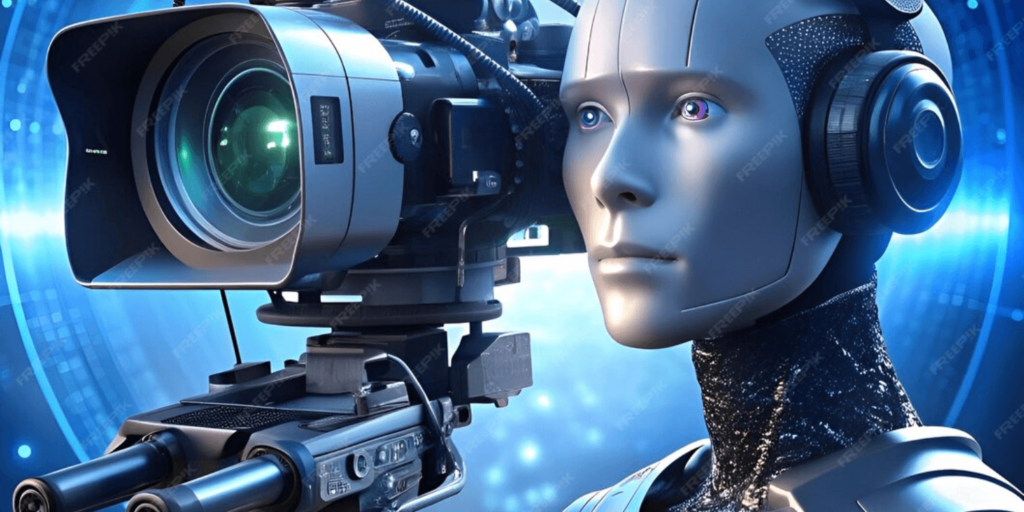
AI video creation tools have completely transformed the way we approach content creation. Whether you’re a YouTuber, marketer, or just a video enthusiast, AI tools can help streamline your video editing process and make things faster and easier. From AI video generators to AI photo editors, there’s a tool for every creative need. I’ve gathered a mix of free and paid AI video tools that are perfect for both beginners and pros.
Let’s dive in and explore the best AI video tools on the market!
Why AI Video Creation Tools are Game Changers
With AI, you don’t need to be a professional editor to create stunning videos. These tools use algorithms to automate tasks like cutting clips, enhancing colors, adding effects, and even turning text into video. Whether it’s a text to video AI tool or an AI video editor, you can save hours of manual work. Plus, some tools come with AI photo editing and AI photography editing features, making them even more versatile!
Key Benefits of AI Video Creation Tools:
- Time-saving: AI automates tedious editing tasks.
- User-friendly: No professional experience needed.
- Creative freedom: Focus on storytelling while the AI handles the technical stuff.
- Cost-effective: Free tools are available, and paid tools offer excellent value.
Best AI Video Creation Tools (Free & Paid)
1. InVideo AI (Free & Paid)
InVideo is a popular AI-powered video editor that helps you create professional-quality videos in minutes. With its text to video AI feature, you can quickly turn scripts into captivating videos. It’s great for social media content and marketing campaigns.
- Key Features:
- Text to video AI converter
- Over 5,000 video templates
- AI-powered voiceovers
- Free and paid plans available
2. Lumen5 (Free & Paid)
Lumen5 is another excellent AI video generator that focuses on creating engaging videos from blog posts or articles. It’s perfect for turning long-form content into bite-sized video clips, making it a favorite for marketers.
- Key Features:
- Text-to-video with AI
- Simple drag-and-drop interface
- Millions of stock photos and videos
3. Pictory AI (Free Trial & Paid)
Pictory is an AI video editor that turns long-form video content into short, shareable clips. It also uses AI to transcribe your videos and offers automated video summaries, making it a great tool for video creators and podcasters.
- Key Features:
- Text-based video editing
- Automatic video summarization
- Free trial with premium options
4. Runway ML (Free & Paid)
Runway ML is a powerful tool that incorporates both AI video editing and AI photo editing features. It’s widely used by creators for video editing, visual effects, and even generating new AI images for video backgrounds.
- Key Features:
- AI-powered video editing tools
- AI image and photo editing features
- Real-time collaboration
5. Kapwing (Free & Paid)
Kapwing is an all-in-one video AI platform that includes AI photo editing tools, text-to-video features, and collaborative video editing. It’s perfect for teams working on social media content.
- Key Features:
- AI photoediting
- Text-to-video AI editor
- Collaborative editing in real-time
6. Synthesia (Paid)
Synthesia is an AI video generator that allows you to create videos with AI avatars. This tool is great for businesses looking to create tutorials, training videos, or presentations without the need for human actors.
- Key Features:
- Create videos with AI avatars
- Text-to-speech video generation
- Over 40 languages supported
Honorable Mentions
- Animoto: A free AI video generator with customizable templates. Perfect for beginners.
- 🔗 Animoto
- VEED.IO: Offers AI video editing and text-to-video capabilities. It’s simple and effective for creating social media videos.
- 🔗 VEED.IO
- Adobe Premiere Pro with AI: Known for professional video editing, Adobe Premiere Pro also offers AI video editing features like auto-reframing.
Choosing the Right AI Video Tool for You
Choosing between these tools comes down to your specific needs:
- For beginners, tools like InVideo AI or Lumen5 offer simplicity and free options.
- For professionals, Runway ML and Pictory AI provide more advanced editing and customization options.
- For businesses, Synthesia stands out for creating high-quality AI-generated videos with avatars.
Free vs. Paid Tools
If you’re on a budget, many free AI video generators like Kapwing or Lumen5 offer great features at no cost. However, upgrading to a paid plan can unlock advanced editing tools and more customization options.
Final Thoughts
AI video creation tools are here to stay, and they keep getting better. Whether you’re looking to quickly generate content or need advanced editing capabilities, there’s an AI video editor or AI photo editor perfect for you. I personally love using InVideo AI for its ease of use and flexibility, but there’s something for everyone on this list.
So, what are you waiting for? Explore these tools and start creating amazing videos!
